专门处理HTTP请求的服务器,也被称为Web服务器,常用的Web服务器有Apache和Nginx,当然几大巨头五联网公司也都有其独自研发的Web服务器,比如阿里巴巴的Tengine,这篇文章主要介绍了使用Apache搭建http服务器,实现CGI,需要的朋友可以参考下
+
目录
一、环境搭建
搭建环境CentOS7.5.
专门处理 HTTP 请求的服务器,也被称为 Web 服务器。 常用的 Web 服务器有 Apache和 Nginx ,当然几大巨头五联网公司也都有其独自研发的 Web 服务器,比如阿里巴巴的Tengine 。 我们使用 Apache 作为 Web 服务器,并按照下面 5 个步骤安装好 Apache 。
1、下载安装包
安装lynx命令,是一种以文本方式查看网页的工具,当然你也可以选择直接百度下载
参考:https://blog.csdn.net/u011641885/article/details/45459199
1 | lynx http://httpd.apache.org/download.cg
|

我下载的是2.4.54版本。
2、安装依赖包
解压,进入解压目录,
1 2 3 | gzip -d httpd- 2.4.54.tar.gz
tar xvf httpd-2.4.54.tar
cd httpd-2.4.54
|
这时候直接是安装不了的,需要依赖包
(1)下载相关包
1 2 3 | gzip -d httpd- 2.4.54.tar.gz
tar xvf httpd-2.4.54.tar
cd httpd-2.4.54
|
(2)解决apr not found
1 2 3 4 5 | tar -zxf apr-1.4.5.tar.gz
cd apr-1.4.5
./configure --prefix=/usr/local/apr
make
make install
|
(3)解决APR-util not found
1 2 3 4 5 | tar -zxf apr-util-1.3.12.tar.gz
cd apr-util-1.3.12
./configure --prefix=/usr/local/apr-util --with-apr=/usr/local/apr/bin/apr-1-config --enable-utf8
make
make install
|
(4)解决pcre问题
1 2 3 4 | unzip -o pcre-8.10.zip
cd pcre-8.10
./configure --prefix=/usr/local/pcre
make && make install
|
安装完所有依赖包之后执行
1 | ./configure --prefix=/usr/local/apache --with-apr=/usr/local/apr --with-apr-util=/usr/local/apr-util --with-pcre=/usr/local/pcre/bin/pcre-config
|
接下来执行
3、修改配置文件
1 | vi /usr/local/apache/conf/httpd.conf
|
打开该行注释
4、启动服务
1 | /usr/local/apache/bin/apachectl start
|
停止服务
1 | /usr/local/apache/bin/apachectl stop
|
重启服务
1 | /usr/local/apache/bin/apachectl restart
|
5、测试
在你的浏览器输入你的机器的IP地址,就是你配置apache的机器IP,提示以下代表安装成功。

二、测试CGI
1、修改配置文件
1 | vi /usr/local/apache/conf/httpd.conf
|
打开该行注释,开启模块
2、重启服务
1 | /usr/local/apache/bin/apachectl restart
|
3、创建CGI脚本
在/usr/local/apache/cgi-bin/ 目录下创建cgiscript脚本,脚本内容如下:
1 2 3 4 5 6 7 8 9 10 11 12 13 14 | using namespace std;
int main (){
cout << "Content-type:text/html\r\n\r\n";
cout << "<html>\n";
cout << "<head>\n";
cout << "<title>Hello World - First CGI Program</title>\n";
cout << "</head>\n";
cout << "<body>\n";
cout << "<h2>Hello World! This is my first CGI program</h2>\n";
cout << "</body>\n";
cout << "</html>\n";
return 0;
}
|
4、浏览器测试
在浏览器中输入以下内容:
http://192.168.122.1/cgi-bin/test

到此这篇关于使用Apache搭建http服务器,实现CGI的文章就介绍到这了。
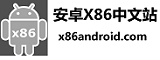



《本文》有 0 条评论